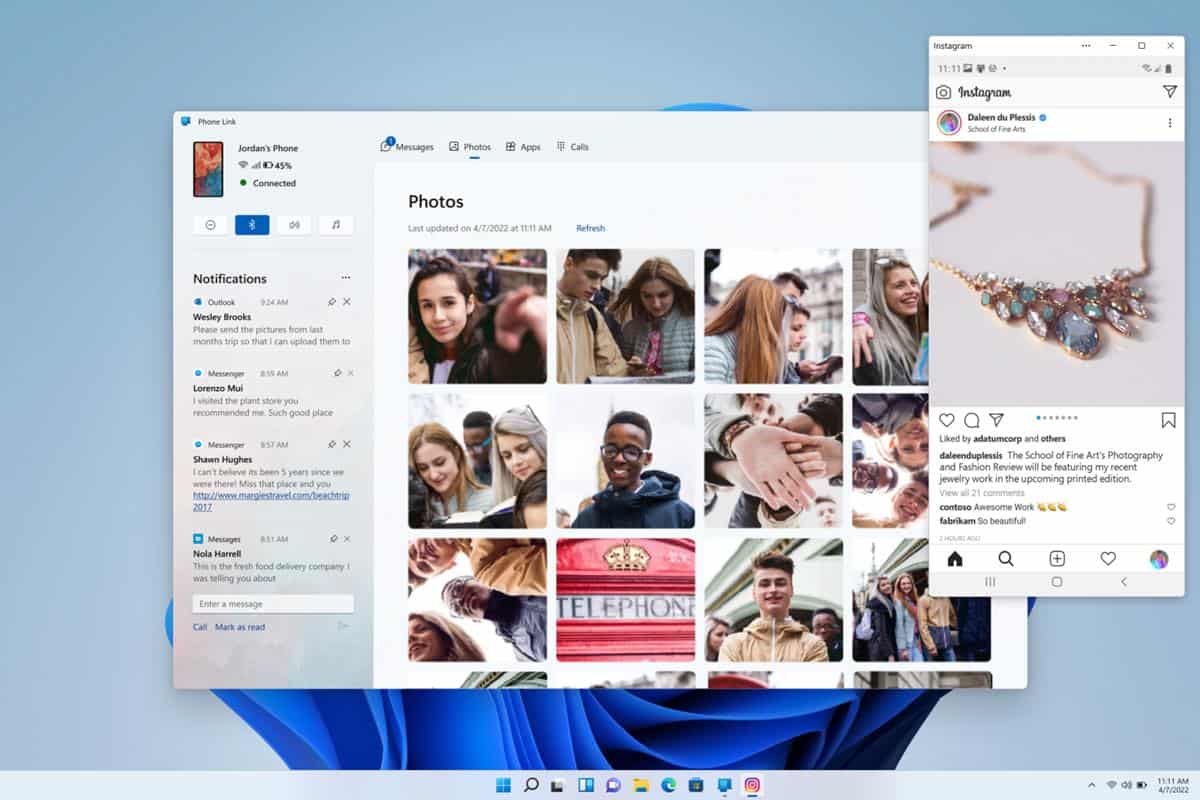Remember the redesigned interface that Microsoft teased for the Your Phone Companion app in November 2021? It’s finally here, and with a new name, Phone Link.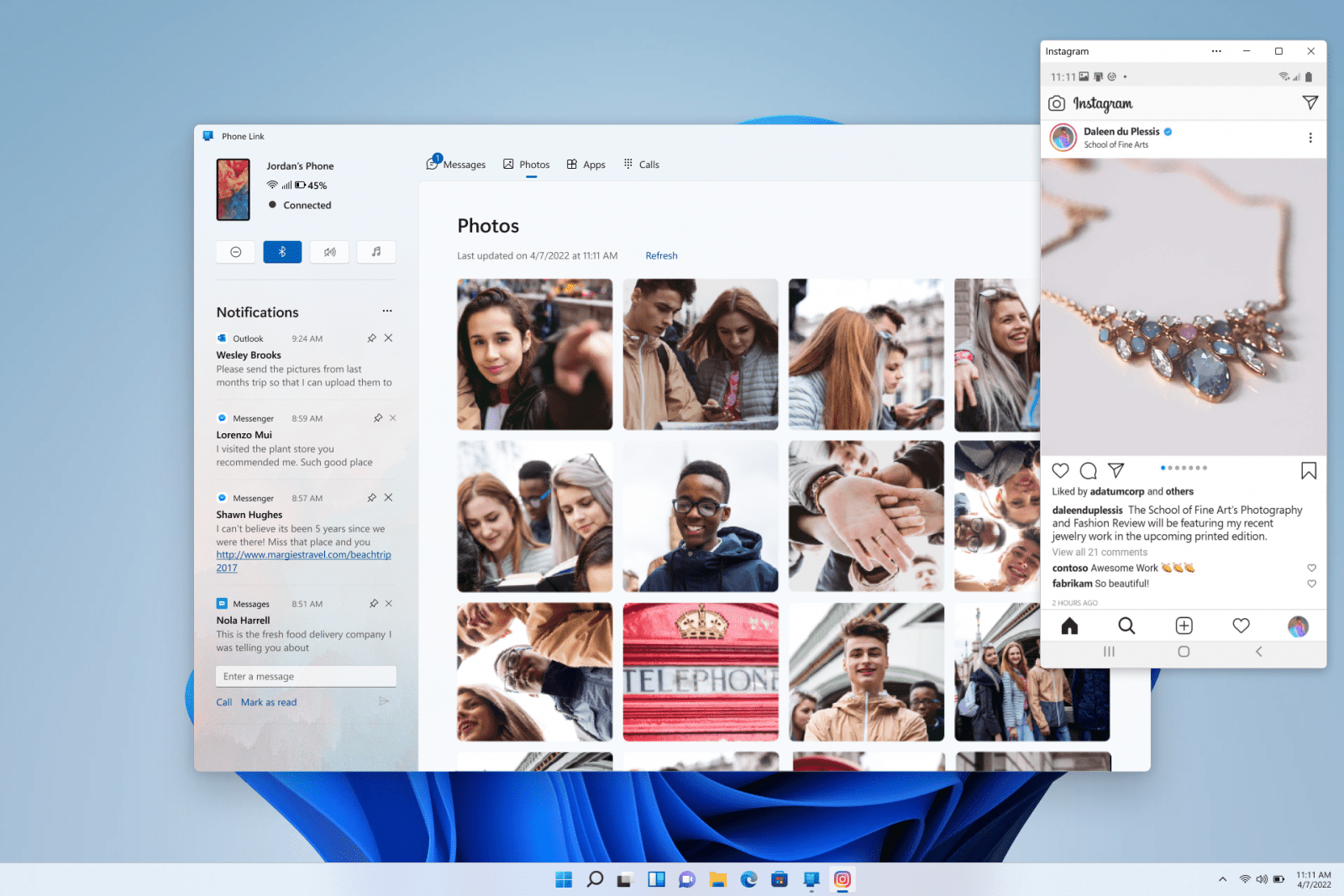
This is not an April Fool’s Day prank, the app’s name has really been rebranded.
The Phone Link app on has rounded corners, new icons to match Windows 11’s design. The app displays the name of the connected device, along with icons to represent the strength of Wi-Fi and Mobile Networks, and the Battery level. Use the buttons at the top to enable/disable Do Not Disturb Mode, Bluetooth, Volume, and control the Audio playback.
The side panel on the left has been revamped, and displays the notifications received from your phone. It is no longer home to the various sections that you could navigate in the old version. Microsoft has moved these tabs to the top of the window.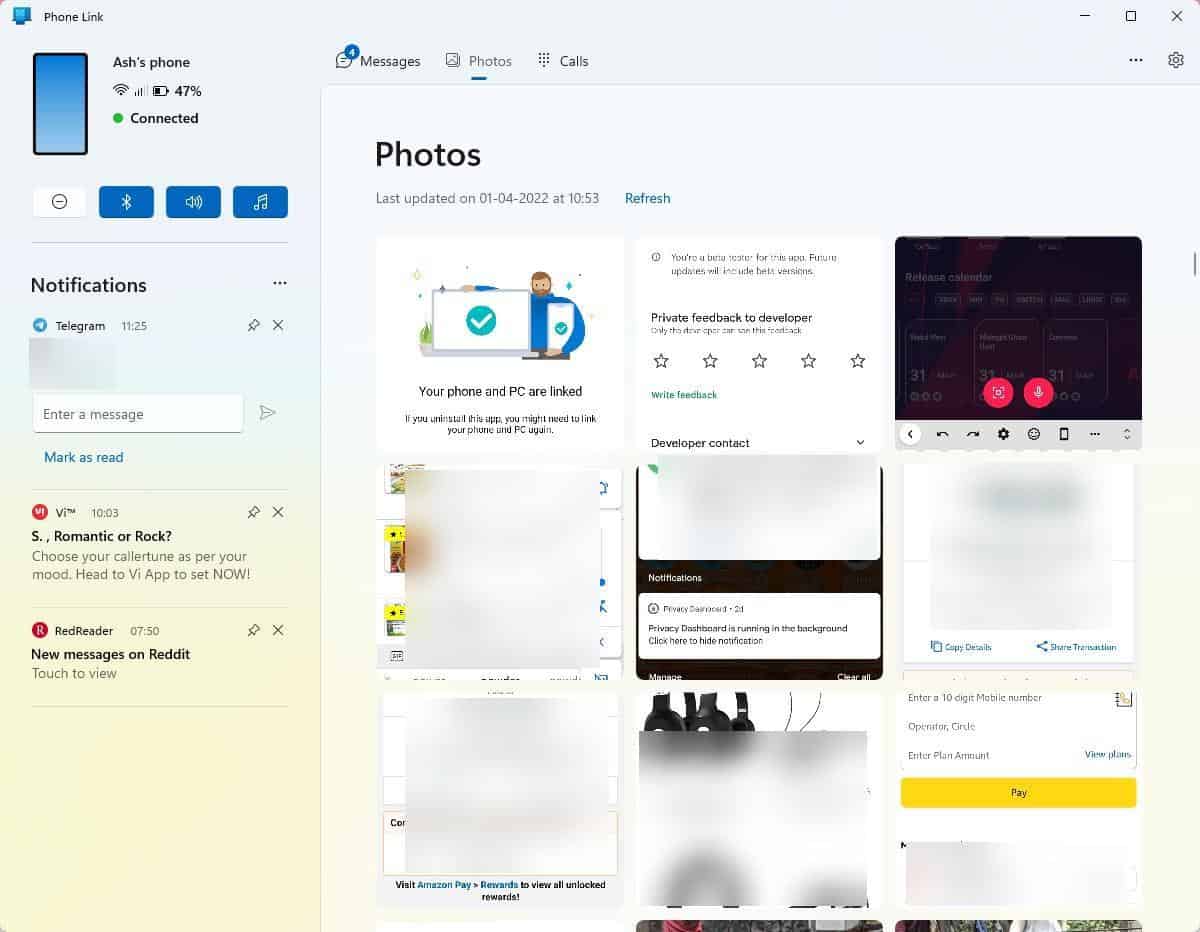
There are 3 tabs that you can jump to: Messages, Photos and Calls. Select one of the tabs and the Phone Link app will populate its contents on the screen, i.e. the Messages page lists your texts, the Photos app shows all media from your device’s gallery, and the Calls tab allows you to view your recent call activity. You can read and reply to messages from the sidebar in the Phone Link app, it even lets you choose the number you want to use, if you have Dual SIM cards on your phone. Similarly, you can make calls directly from your PC.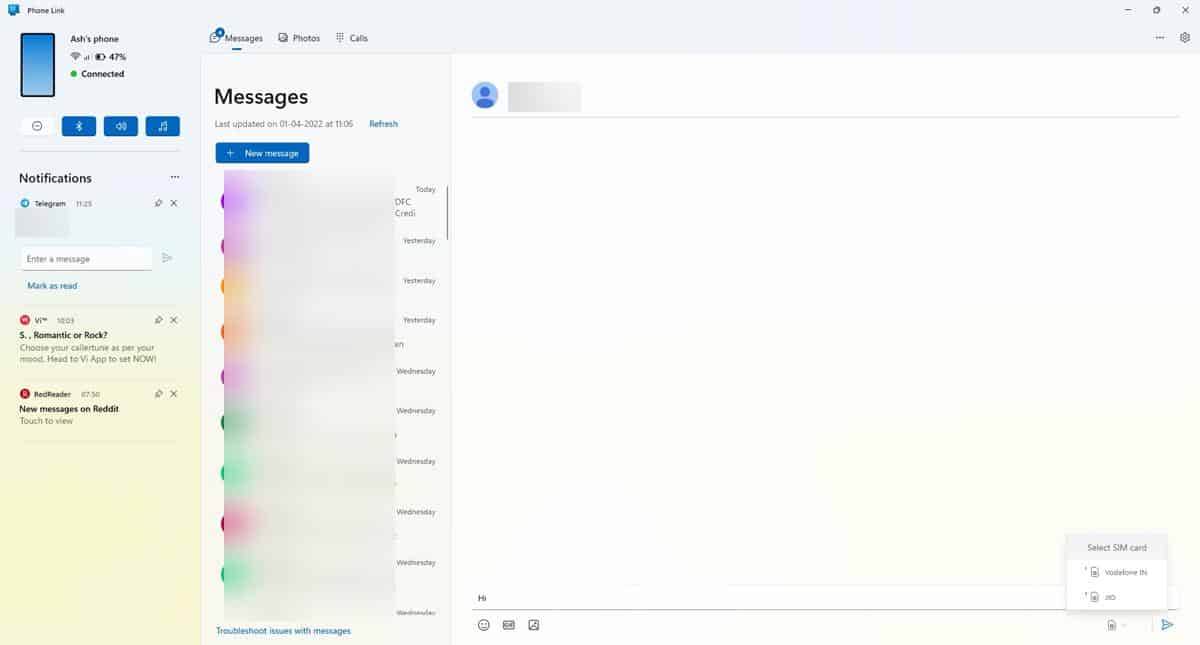
The Settings of the app has more options that allow you to tailor your experience. Head to the Personalization page to set a custom background as the wallpaper for the app, or to switch between the Light mode and Dark theme. View and manage your connected phones from the My Devices page.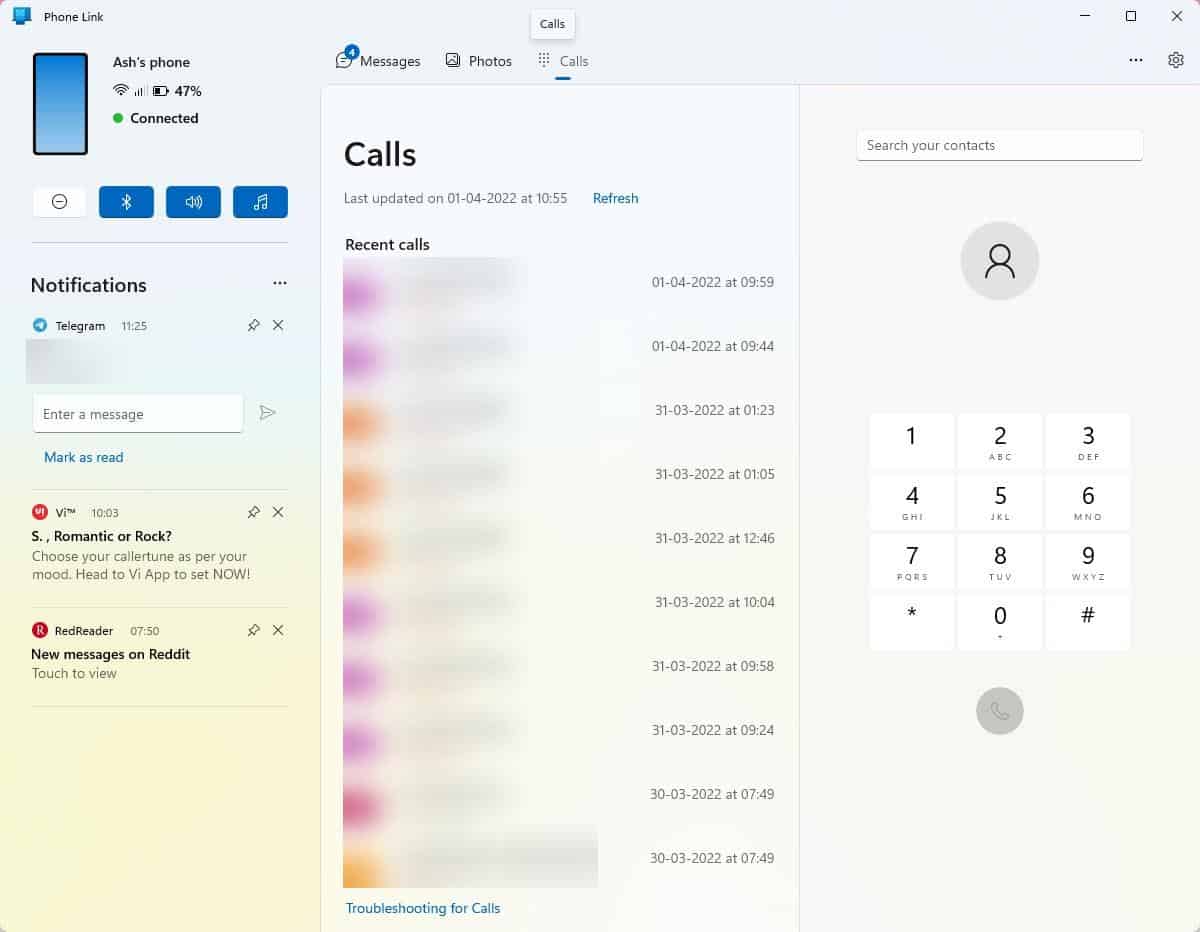
Users can choose to turn off all Badges and Banners for a minimalist experience. The Phone Link has more in-depth controls for this in the Sections >Features page, where you can toggle notifications (sidebar), banners (toast messages), and taskbar badges. It also has various switches for filtering the types of messages, content that are displayed in the app.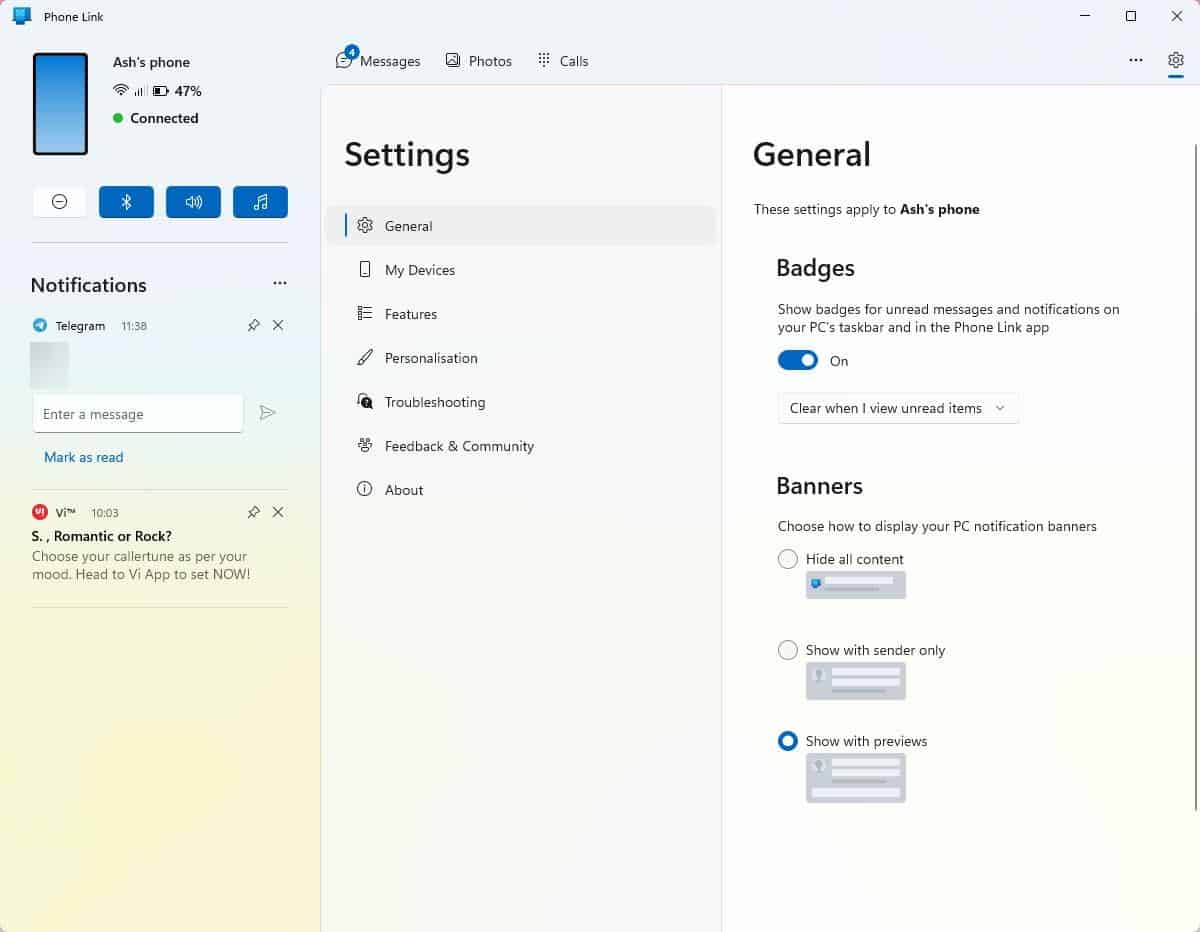
The app has some features that, according to the announcement, are exclusive to select Samsung phones, like drag-and-drop files, view recently opened apps, etc. If you have a supported mobile, Phone Link will display a 4th tab called apps, to access apps that you have on the handset.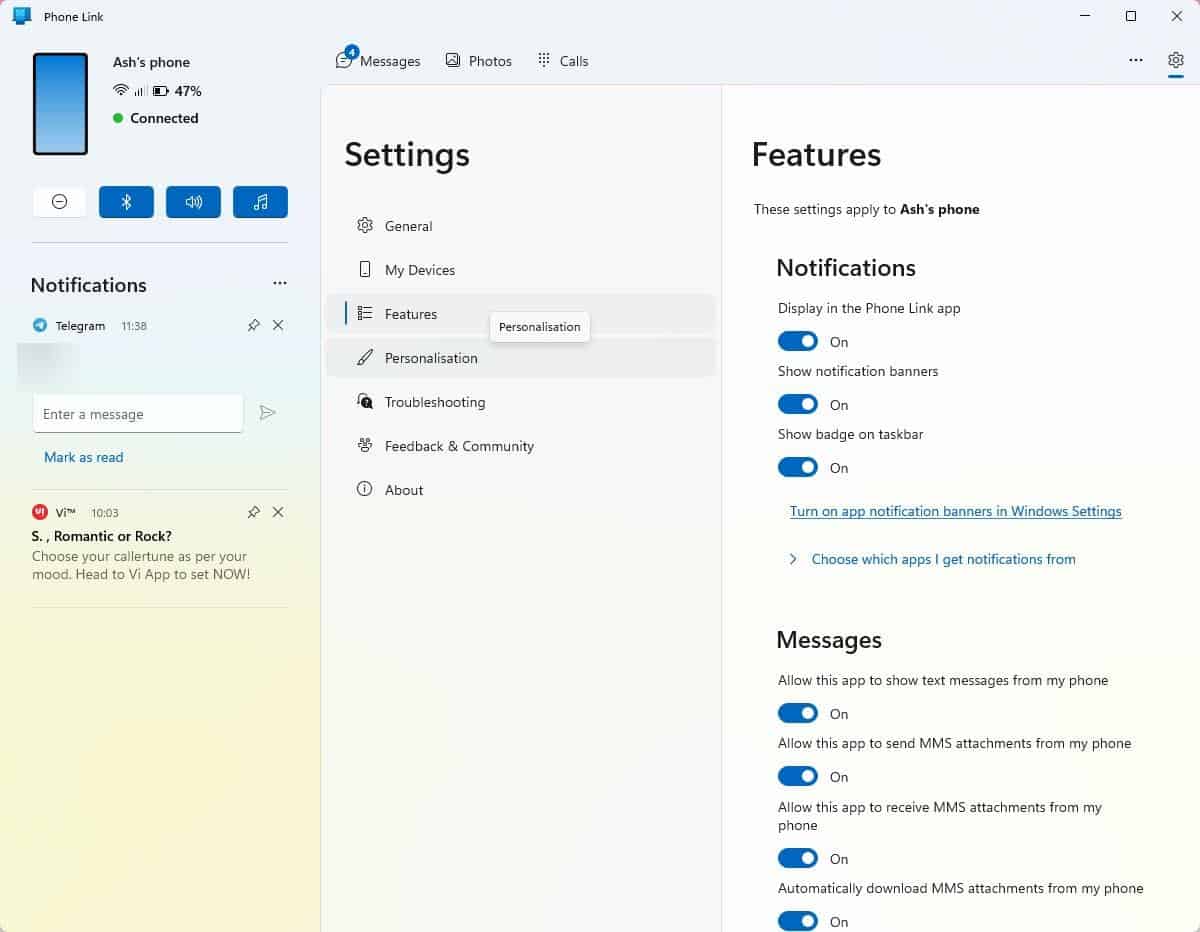
Download the Phone Link app from the Microsoft Store, or update it to the latest version, 1.22022.180.0. The Phone Link Android app on the Google Play Store is called Link to Windows, which matches the name of the app on Samsung mobiles. So, don’t be alarmed if you see an app with the new name on your phone.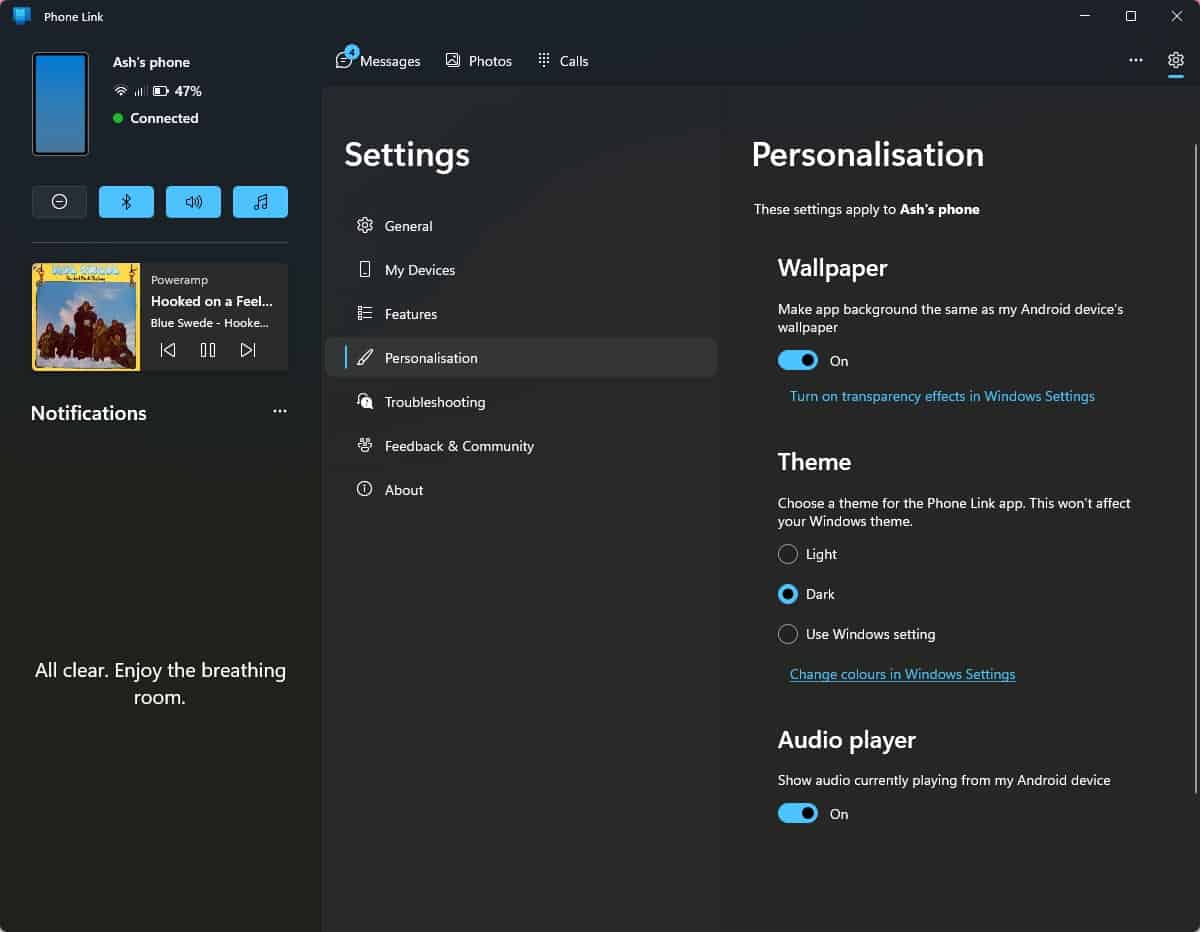
Don’t like the Phone Link app? KDE Connect is an open source alternative that you can try, and Scrcpy is great for mirroring your device’s screen.
I think Phone Link sounds better than Your Phone Companion, which to be honest sounded like a weird virtual friend or pet. That reminds me of LG’s app, Virtoo, that is worse, isn’t it?
Do you use the Phone Link app?
Microsoft has become a joke. They should give up working on this useless app. It feels something a Microsoft Garage intern would develop on their free time.
I can’t be more agree. MS is a joke. Thanks @Ashwin for the article. :]
I don’t dislike this app, however there is a big amount of problems and other big productivity issues that should be fixed before. Your phone worked nice, no need to release newer overcome app. Anyway I just throw the towel with MS, we can’t fight with W11 developtment team. Just catch the knife and the fork to eat the meal they cooked every single day.
I actually use it a lot for texting while dealing with email stuff.
works well for me, do not take this as saying its right for everyone.
Please click on the following link to open the newsletter signup page: Ghacks Newsletter Sign up
Ghacks is a technology news blog that was founded in 2005 by Martin Brinkmann. It has since then become one of the most popular tech news sites on the Internet with five authors and regular contributions from freelance writers.
Author Profile
Latest entries
 राशीफल2024.04.25Aaj Ka Rashifal: कर्क और कन्या राशि वालों को कार्यक्षेत्र में मिल सकती है तरक्की, पढ़ें दैनिक राशिफल – अमर उजाला
राशीफल2024.04.25Aaj Ka Rashifal: कर्क और कन्या राशि वालों को कार्यक्षेत्र में मिल सकती है तरक्की, पढ़ें दैनिक राशिफल – अमर उजाला लाइफस्टाइल2024.04.25Winter & Migraine: इस मौसम में ट्रिगर हो सकती है माइग्रेन की समस्या, जानिए इसके कारण और बचाव के उपाय – अमर उजाला
लाइफस्टाइल2024.04.25Winter & Migraine: इस मौसम में ट्रिगर हो सकती है माइग्रेन की समस्या, जानिए इसके कारण और बचाव के उपाय – अमर उजाला धर्म2024.04.25'राजनीति का धर्म ' या 'धर्म की राजनीति' | Relation Between Politics and Religion – Hindi Oneindia – Oneindia Hindi
धर्म2024.04.25'राजनीति का धर्म ' या 'धर्म की राजनीति' | Relation Between Politics and Religion – Hindi Oneindia – Oneindia Hindi टेक2024.04.2522 New Technology Trends for 2024: New Tech Horizons – Simplilearn
टेक2024.04.2522 New Technology Trends for 2024: New Tech Horizons – Simplilearn